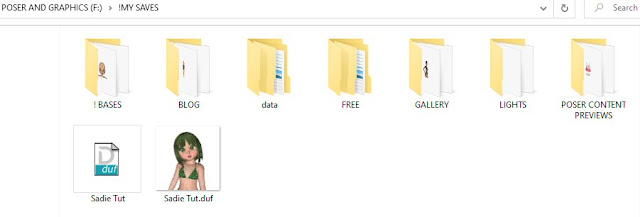SAVING YOUR RENDER
change it if you wish at a later time,
(Do this often when you are working in Daz Studio just in case the program crashes)
This appears, I just click Accept
Here is where I will save it for a later date, There is now a Data folder
read the information below regarding this folder
There is never much mentioned about what this folder is for, if you look at your screen when you are saving a scene that you have been working on it will say, Saving the file as above.
Here is where the information about the Sadie character and Items I have used for this Tutorial went
What you have created is saved into the folder of your choice after you have given it a name.
This means that should you want to do more work on this scene, or should you want to do more renders at a later stage, all you need to do is select the file to open
This will show in your Contents Libary Section in Daz and you will see the file listed there, complete with a thumbnail if your graphics card is powerful enough to create one
When you re-open a scene, Daz will read the information it needs from the data file that has been saved previously.
So, if you lose the files in your data folder then you will not be able to reload the scene.
It is therefore vital that you make a backup copy of this data folder regularly, over time the folder gets huge if you save a lot of scenes so you will soon need to save another location on your C drive, an external hard drive, to a cd-rom
Just remember to have fun and your work is unique
Good Luck
*******************************
Tut was written and put together by ©CutenToons aka Debbie Bowman