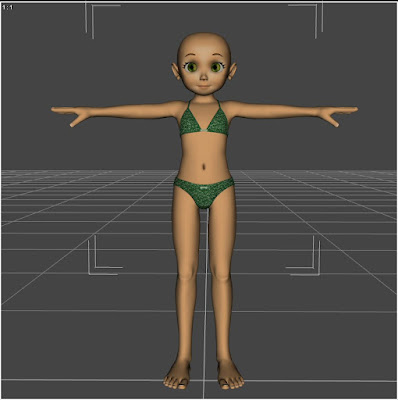POSER FORMAT
For this Tutorial I will be using Sadie from an earlier Tutorial I showed how to do a Runtime and move things around.
This is just the basics I am showing
This is just the basics I am showing
I went to my Sadie Runtime, then to "Figures" then to Sadie, then Base,
As you can see with this character it has an eye target over her eyes,
You can do the easy way by going to Pose/Base then clicking Eye Point Off or following this below
Click on the Red Eye Target
As you can see with this character it has an eye target over her eyes,
You can do the easy way by going to Pose/Base then clicking Eye Point Off or following this below
Click on the Red Eye Target
Go to Scene/Open, Click on EyeTarget and you will see 3 sections, Click on the eye and it will close, Do this for the remaining two.
Ready to work with
**********************************
CLOTHING
I am going to use the Bikini for Sadie, Double click on each item you want or just drag over and it will fit Sadie
Sadie is now clothed. Have they fitted though?
Go to Scene/Then to Item
**********************************
TEXTURING
There could be two places for texturing clothes, Hair, Body etc,
this can be either in the Material Folder or the Pose Folder
For Sadie's Bikin It is in the Pose folder
Pose/Sadie/Bikini, Pick a texture set you like
In the scene Section click on the Bikini Bottoms, Then go back to the Content Folder and select colour or you can drag and drop the texture onto the clothing Item, Do this for both Items
**********************************
HAIR
With some hair, you can find them in three places
Figures Folder, Hair Folder and sometimes in the Prop folder
Figures Folder, Hair Folder and sometimes in the Prop folder
I am going into the hair section and picking Simple Sally, Make sure you are on Sadie in the Scene Folder
Hair is now on Sadie
Go to Scene, Open Sadie and you will find the Hair above
Next, go to Pose /Hair and choose a texture for the hair, I have chosen Avocao and have applied
***************************************************
GO TO THE NEXT TUT
These are not to be copied and pasted anywhere on the net, A text link is fine or you can print them for personal use only
Tut was written and put together by ©CutenToons aka Debbie Bowman
Tut was written and put together by ©CutenToons aka Debbie Bowman